
How to skip your next Hello Chef delivery
Travelling for the festive season and wondering how to pause your Hello Chef delivery until you return? Look no further.
While packing for your holidays and frantically wrapping things up at work before you leave, the last thing you want to think about is the possibility of an unwanted box of food arriving at your doorstep when you’re out of the country.
But, we have good news! It has never been easier to manage your Hello Chef account and tailor each delivery to your specific needs (or whereabouts!) There is no need to cancel your subscription if you are going on vacation. Instead, why not just skip the weeks when you know you won’t be at home, then resume your regular orders once you’re back in just a few quick clicks?

To skip a week’s delivery, simply log in to your Hello Chef account. You will arrive at your ‘My Menu’ page, where you will see a selection of dates in the centre that dictate your upcoming deliveries. For the weeks that you will be unavailable (or, rather – you’ll be lounging on a beach or whizzing around the country visiting loved ones), click on the relevant week, and click ‘Skip Week’ in the top right-hand corner of the page. This will ensure that you do not receive a delivery for the selected week and you can rest easy knowing that no unwanted box will arrive at your door during your trip.
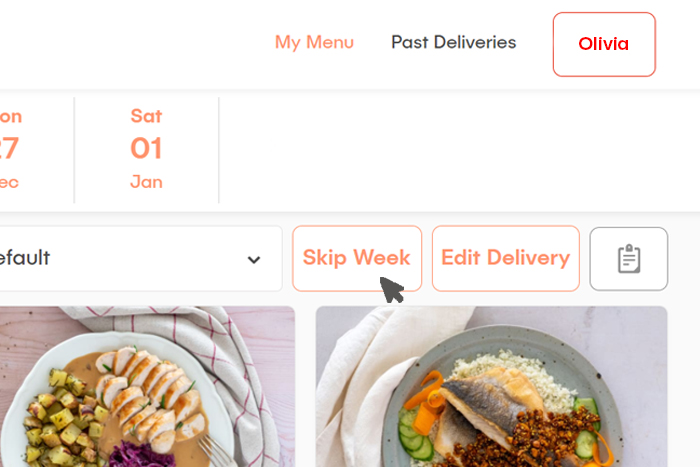
Should you need to skip more than one week, we’d recommend clicking through to the relevant date and repeating the same process. If you skipped the wrong week, just click ‘Unskip Week’ to resume your regular deliveries.

By managing your account in this way, we hope that it will give you one less thing to worry about during the lead-up to your holidays. Remember, you can also click on ‘Edit Delivery’ to make one-off changes to your scheduled orders, such as changing your delivery day, altering the number of recipes you’d like to receive, or the number of people you’ll be cooking for. If you’d like to make more permanent changes to all of your orders moving forward, it’s best that you edit these aspects in your ‘Plan Settings.’
As ever, should you need to contact us, our Customer Loyalty Team is always happy to help. They are available on 04 383 93 99 or [email protected]
Happy holidays!
Read more: Everything you need to know about recycling at Hello Chef
